The Essentials
- Your library is free
-
As students of the University of Aberdeen, Your Library collections are free.
Once you have completed registration at university you are a member of the library and there is no need to pay anything else.
To access the amazing digital collections in Your Library all you need is your userID@abdn.ac.uk and password, i.e. u99jb22@abdn.ac.uk.
- Your student card is your library card
-

After registering at the University of Aberdeen you will get your Student ID Card - that is also Your Library Card.
You will need your Student ID Card to borrow books using our self-service machines or at one of our issue desks.
To use our self-service machines you need to set up a PIN - speak to library staff and they can sort that out in seconds.
You will also need your Student ID Card to go beyond the ground floor of the Sir Duncan Rice Library, or enter Taylor Library. No ID Card is needed to enter the Medical Library.
Further information on borrowing can be found online: Borrowing from our Libraries .
- How to search your library
-
Search Your Library collection using our online search tool called Primo .
It tells you about the books on our shelves and links you to the millions of digital resources available to you.
Learn more about Primo and how to use it in the Library Guides .
- Many ways to get help
-
The simplest way to get help using Your Library is to email library@abdn.ac.uk
Or speak to Library staff in person. We are based in the following locations:
- Sir Duncan Rice Library, Floor 1, Information Centre
- Sir Duncan Rice Library, Ground Floor, Welcome Desk
- Taylor & Medical Libraries, at the Issue Desks by their entrances
Bookable Online Appointments
Library staff offer 30-minute online appointments to all students.
These are aimed at answering specific questions, and are ideal for students who want to know more about:- Using Primo to search library resources
- Locating print and digital materials
- Subject-related research
- Referencing & RefWorks
- Reading Lists
- Inclusive Collections
- and much more.
Appointments are available to book during term time. To do so, please visit our booking page.
If you would like to arrange an appointment at a different time please email library@abdn.ac.uk and we will try our best to accommodate that.
- Noise & behaviour in your Libraries
-
In the Sir Duncan Rice Library each floor supports different types of study: silent, quiet, or group.
The Taylor Library and Medical Library also have areas where different types of study are available.
Please be respectful of others and pay attention to the floor or area you are studying in.
Group Study - SDRL Floors 1, 2 and 3

Quiet Study - SDRL Floors 4, 6 and 7
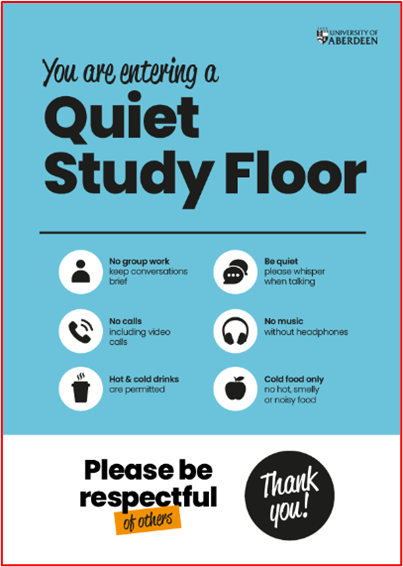
Silent Study - SDRL Floor 5
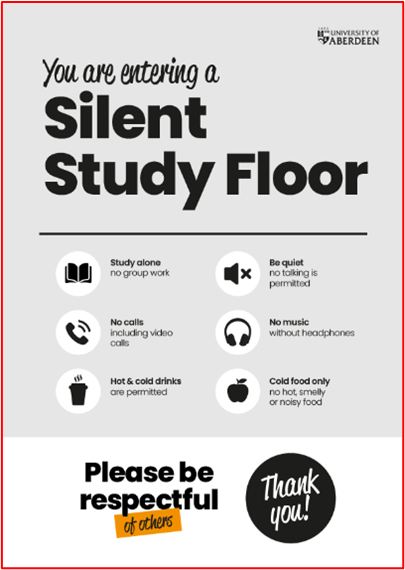
- Floor Directory - Sir Duncan Rice Library
-
Accessible toilets All Floors Heavy Demand Collection 1 Accounting 5 History 3 Agriculture 5 History and Philosophy of Science 5 Anthropology 6 Hot water tap GF Archaeology 3 Information Centre 1 Art History 4 Languages (modern) 4 Assistive technology booths 1,4 Linguistics 5 Biological Sciences 5 Literature 4 Biomedical Sciences 5 Mathematics 5 Break Out Room 7 Meeting Rooms 1-3 7 Business and Management 5 MFDs (print/photocopy/scan) 1-4, 6-7 Cafe Ground Floor Music 4 CDs 4 PC classrooms 1-3 2 Chemistry 5 Philosophy 7 Classics 4 Physics 5 Co-labs 3-6 Plant Science 5 Computer Science 7 Politics and International Relations 6 Criminology 6 Prayer Room 1 Reader carrel 3 Psychology 7 Economics/Finance 6 Religion 7 Education 6 Returns Room GF Engineering 5 Self-service kiosks 1, 4, 6 English 4 Seminar Rooms LGF, 2 Film Studies 4 Silent Study Rooms 3-6 First Aid Room 1 Social Sciences 6 Flexible learning area 7 Teaching Resource Collection 6 Gallery GF Toilets (gender-neutral) All Floors Geography (human) 6 University Collections LGF Geography (physical) 5 Water fountains All Floors Geology 5 Welcome Desk GF Glucksman Conservation Centre Lower Ground Floor Zoology 5 Group study spaces - bookable 1,7
