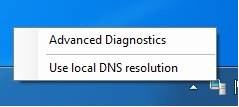The problems with University Direct Access service are continuing.
What is happening?
The problems with University Direct Access service are continuing. Attempts at restoring the failed service are on-going but we cannot at this time provide a timeline for recovery of the service. We are aware that this is having a high impact, particularly for laptop users based off campus, so please follow the advice below.
What should you do?
Option 1 – Please bring your laptop on to the University campus and do the following:
Ensure your computer is plugged in and on mains power
Connect to the University wireless connection UOA-corporate or the wired network
Leave your laptop on for at least 30 minutes.
During the 30 minute period your laptop will update and point to a new Direct Access server.
Option 2 – If you are unable to come on to the University campus then please do the following:
On your laptop look at the system tray on bottom right of your home screen for the Direct Access icon –
You may need to click the up arrow to see the icon. The icon you see will likely have a Red “X” through it because the service is not working.
Right click on the Direct Access icon and then left click on the option use local DNS Resolution
Browse to the University webpage - https://vdi.abdn.ac.uk/
Logon with your University username and password
Select the option Electronic Resources
The VDI Service connects you to a virtual desktop. It has Office installed and will include standard drive mappings such as UOAglobal and your “H” drive.
Please Note: If you are using the Option 2 - VDI Solution then can you please also log a Servicedesk call by emailing servicedesk@abdn.ac.uk with the subject line “VDI Service being used”. Please ensure you include the following information:
Location where you are based
Full contact details including a phone number
If we are unable to repair the existing service we may need to contact all the users based off campus in order to connect remotely to your computer to migrate to the new Direct Access solution.
Once again we apologise for the inconvenience from this unplanned outage.