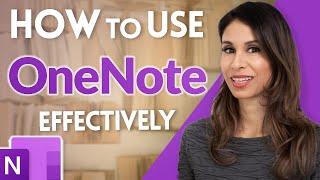Microsoft 365: Apps & Services
Including Office apps and free install guidance
Microsoft 365 – previously known as Office 365 – brings the familiar Office applications (Word, Excel, PowerPoint, Outlook, OneNote) together with a range of online communication and collaboration tools and services including Teams, SharePoint, OneDrive for Business, Yammer, and Stream.
Most members of staff (those with an A3 or A5 licence) and all registered students can install a free copy of Microsoft 365 on up to five personal devices. See Guides for more.
Microsoft 365 desktop applications are available on all University managed devices, and the web apps are available to all registered staff and students via a web browser.
Related resources | MS Word | MS Excel | MS PowerPoint | MS Teams | MS Outlook | MS OneDrive | MS Sharepoint
Last updated on 14 September 2023
Guides
Install Microsoft 365 on personal devices
OneNote
Delve
Information
This resource was provided by Digital Skills.
The Digital Skills Team publish a range of user guides to help you use University IT facilities and supported software. They also host regular training sessions supporting Microsoft 365 applications which are advertised in the Course Booking System.
Links
Microsoft 365
- Office is becoming Microsoft 365- Microsoft Support
- Microsoft 365 Sign In (sign in with username@abdn.ac.uk)
- Microsoft 365 Quick Start Guides
- Office Web Apps Training
- Help and Learning