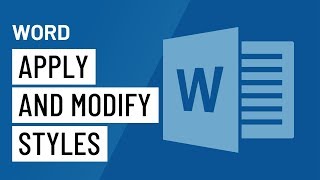MS Word
Get started with Microsoft Word and learn how to mail merge
Microsoft Word has become the defacto word processing program in the world, and is included in the free Microsoft Office software download from the University of Aberdeen.
For more information on your free copy of Microsoft Office, see the Toolkit resource Microsoft 365.
This resource is aimed at new users of Microsoft Word, giving both an overview of the software and then more detailed tutorials covering common functions. You can also learn how to use the mail merge tool to send the same document to multiple people, with the addition of personal details from a data source called a recipient list.
Once you've mastered the basics of MS Word, why not move on to the Working with Long Documents for help writing your thesis or dissertation.
Related resources | Long Documents | Academic Writing | Academic Feedback
Last updated on 24 August 2023
Guides
Basics
Further
Mail Merge
Information
This resource was provided by Digital Skills.
The Digital Skills Team publish a range of user guides to help you use University IT facilities and supported software. They also host regular training sessions supporting Microsoft 365 applications which are advertised in the Course Booking System.