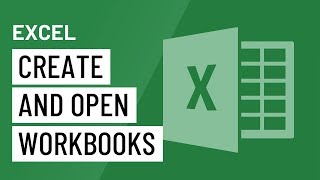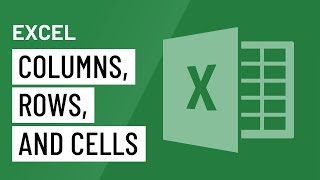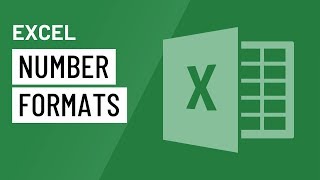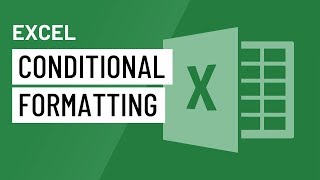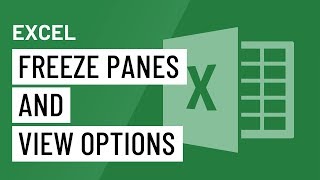MS Excel
A guide to using Microsoft's spreadsheet program
Excel is an Electronic Spreadsheet Program.
An electronic spreadsheet is a computer software program that is used for storing, organising and manipulating data. Electronic spreadsheet programs were originally based on paper spreadsheets used for accounting. As such, the basic layout of computerised spreadsheets is the same as the paper ones.
This resource will teach you the fundamentals of Excel before moving on to more complex functionality such as constructing formulas, and using pivot tables to analyse data. Use the Guides section for detailed information and the Links section for online assistance.
Related resources | SPSS | NVivo | MATLAB | Microsoft 365 Apps & Services
Last updated on 16 April 2024
Guides
Basics
- Getting started with Excel
- Useful Features in Excel
- MS Excel Mouse Pointer Basics
- MS Excel Keyboard Shortcuts
Functions & Formulas
- How do I use functions in Excel?
- The IFS Function
- The FILTER Function
- The XLOOKUP Function
- What are Excel formulas and how do I use them?
Tables
Information
This resource was provided by Training and Documentation.
The Training and Documentation Team publish a range of user guides to help you use University IT facilities and supported software. They also host regular training sessions supporting Microsoft 365 applications including Word, Excel, Teams, Outlook, and PowerPoint. These are advertised in the Course Booking System.