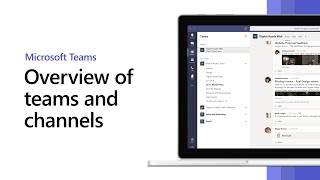MS Teams
Information on using Microsoft Teams
Teams is available to all registered University of Aberdeen staff and students. External sharing is also possible, allowing you to invite external colleagues (i.e. non ‘abdn’ domain) to be Guests.
A unified communication and collaboration platform, Teams combines workplace messaging, video/audio meetings, telephone calls and voicemail, file sharing and storage, and app integration. And integration with Office 365 applications allows collaboration in real time.
Teams is on all University managed staff devices. On personal devices, access via any Office 365 app; or download from Microsoft. On mobiles, download from your app store.
*Important - remember that meeting recordings expire after 60 days by default. If you are the owner you can change this setting. See MS Teams Recording Meetings in the Guides section.
For training videos and user guides, please use the Links or Guides buttons.
Related resources | Microsoft 365 Apps | MS OneDrive
Last updated on 13 August 2024
Guides
MyAberdeen
Teams Functionality
- Quick start guide from Microsoft
- FAQs and Top Tips
- Add an external guest to a Team
- Add a Team calendar
- Collaboration options - chat, conversations, files, and more
- Create a Team and Team channels - quick start guide
- How do I access Teams?
- Join as an external guest member
- Live Events
- Manage the chat list
- Using Teams for teaching and learning
- Working with Files
Teams Meetings
- Set up a Teams meeting
- FAQs for meeting rooms
- Roles and Permissions in Teams Meetings
- Meeting with external colleagues
- Create a meeting in a channel
- Check device settings - speakers, headset, mic, camera
- Using Breakout Rooms in a Meeting
- Recording meetings
- MS Stream: Working with Teams meeting recordings
- Securely transcribe audio/video recordings
Teams Telephony
Teams Guidance
Information
This resource was provided by Digital Skills.
The Digital Skills Team publish a range of user guides to help you use University IT facilities and supported software. They also host regular training sessions supporting Microsoft 365 applications which are advertised in the Course Booking System.
Links
Teams Support
- MS Teams Help and Learning Centre
- MS Teams Training Videos
- Accessibility support for Microsoft Teams
Teams Telephony
- About the Teams Telephony project
- Safety and Security
- Headsets and Devices
- Group Working
- Using Teams Telephony