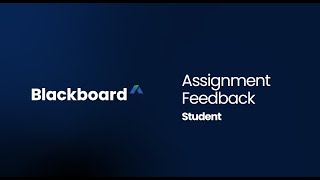MyAberdeen & Turnitin Assignments for Students
Introduction and guidance
*Please note this resource is for students*
At the University we use two different types of assignment tools: MyAberdeen Assignments and Turnitin.
TurnitinUK is an online service which compares student assignments with online sources including web pages, books, databases of reference material, and content previously submitted by other users across the globe. Within MyAberdeen Assignments, SafeAssign is the tool that checks the originality of a student's submission, in a similar way to Turnitin. You can find information about these two types of assignment tools by watching the videos or in the Guides and Links below.
If you need to submit a video assignment, please check the Guides and Links in the Toolkit’s Panopto resource.
Looking for help?
If you are experiencing any problems, in the first instance please contact your course tutor. If you are still having issues, please get in touch with the IT Service Desk.
Related resources | Academic Integrity & Referencing | MyAberdeen: Students
Last updated on 09 July 2024
Guides
Blackboard assignments
Turnitin assignments
MyAberdeen Tests
Preparing images and handwritten work
Feedback and grades
Assessment Extensions
Other
Information
This resource was provided by Centre for Academic Development.
The Centre for Academic Development supports staff and students across the University in teaching, learning, research and professional development. The Centre also provides a range of eLearning services, actively supporting members of staff with course delivery and learning activities.