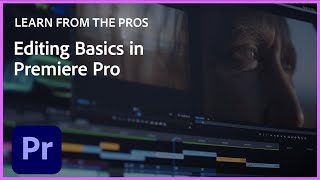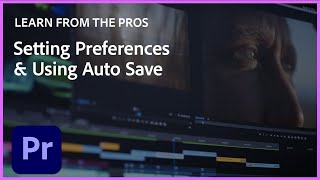Video: Edit with Premiere Pro
How to edit video using Adobe Premiere Pro
***Adobe CC is professional software and is priced accordingly. Students can buy Adobe CC online at a discounted rate, and staff line managers can make a request via the IT Service Desk.
Adobe Premiere Pro is professional video editing software used by hobbyists and creatives, as well as film and TV industry professionals. Part of the Creative Cloud suite of programs, Premiere Pro gives you access to powerful tools to edit video, add effects, colour grading, sound mix, composite and export your video project.
If you need training, we've featured ‘An Introduction to Adobe Premiere Pro’ video series which guides you through the whole production process, from importing your media, through editing, effects and output with help from industry experts.
In the Links section you will find more resources from Adobe including ‘Learn & Support’ pages and advanced tutorials.
Related resources | Video: Edit free with OpenShot | Video: Animation with Sparkol | Video: Talking Head
Last updated on 24 May 2024
Information
This resource was provided by Toolkit.
Made in association with staff and students, Toolkit is your digital companion for University. The video-first platform delivers engaging content in bite-sized resources, so that you can get the information you need to get back to your work, research or studies.
Learn new digital skills, understand university software, discover useful apps and explore University services.