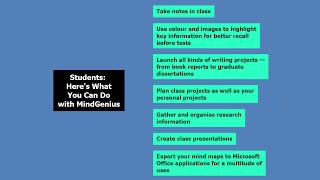MindGenius
Mindmapping & project management tool
Mind mapping is a widely used and effective technique that can be used to visually represent complex information in some kind of hierarchical structure.
MindGenius 20 offers great project management features & incredible flexibility to control the look of your mind map — font, colour, branch shape, map layout, etc. Features also include a Gantt chart with the ability to set task dependencies and tracking capability that shows at a glance tasks that are running behind schedule.
Install MindGenius on University Managed Devices
If your computer is owned by the University, you can install MindGenius from the University's Software Center:
- Search for 'Software Center' in your Windows search box
- Select 'MindGenius20' from the list of available software
Install MindGenius on Personal Devices
If you are using your own personal computer, you can install MindGenius by using the Software Download Service.
Related resources | Academic Study Strategies | Assistive Technology Service | CrashCourse Study Skills
Last updated on 24 August 2023
Guides
Information
This resource was provided by Assistive Technology.
The Assistive Technology Team supports students and staff with a disability, learning difference, mental health or other medical condition through the use of technology and associated strategies.