As part of European Cyber Security Month, we thought we’d pass on some tips and advice to help you protect yourself online.
In a world where data breaches, security vulnerabilities, and instances of hacking are on the increase, taking individual responsibility for our privacy and digital footprint can be tricky.
The good news is that there are simple steps you can take to significantly improve your personal online security. Here are some of our favourite tips.
Have you been pwned*?
Has your personal data been compromised by data breaches? Visit Have I been pwned and enter your email address to find out:
*urban/gaming slang meaning to appropriate, conquer, compromise or control
Passwords

Use different passwords for different accounts. If you find it difficult to remember all your passwords, don’t be tempted to write them down. Use a password manager such as LastPass or 1password instead.
Two-factor Authentication (2FA)
Add an additional layer of security to your online accounts by introducing two-factor verification (2FA). This authentication method relies on you providing a password, and also a second factor – usually either a security code sent to your phone, or a biometric factor like a fingerprint.
Update your social media account privacy settings

Always choose the least amount of data sharing possible.
Lock your device
Set your device to lock automatically after a specified period of inactivity, prompting you to re-enter your password or pin when you want to use it – just in case your phone or tablet falls into the wrong hands. And if you’re leaving your computer unattended, use a quick keyboard shortcut to lock it:
- Windows: Windows key + L
- Mac: Control + Shift + Eject
- MacBook: Control + Shift + Power
Switch on automatic updates
Although automatic updates can be a pain (popping up when you’re at your busiest!) failing to install them leaves your device at risk. These crucial updates fight off known attackers by installing critical security patches – so it’s worth keeping them switched on!
Check your device for malware
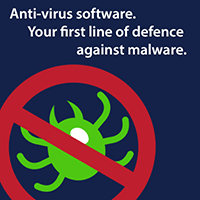
Windows 8 and 10 have built-in security that includes scanning for malware. For Mac, try the free software Avast! or AVG.
How much do you know about online security?
Test your knowledge by completing the European Cyber Security Month Network and Information Security Quizzes. Choose from the following topics/levels:


