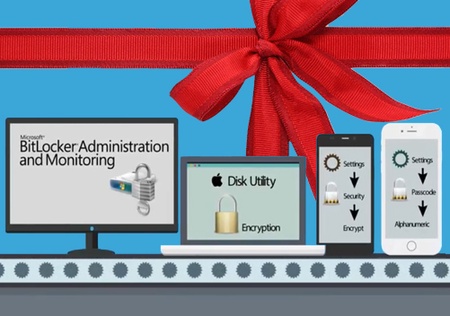Did you receive a new device as a Christmas gift? Whether it’s a smart phone, laptop, or tablet, make sure it’s secure!
You may have already been prompted to enable settings such as a passcode as part of the device setup. However, it is wise to double check all available security settings to make sure your device is as protected as it can be.
This is good advice for any personal device – new or old! Why not visit our IT Security resource in Learners Toolkit to find out how you can protect your device.
To learn more about Information Security – including guidance on how to manage the risks associated with mobile computing – make sure you complete the University’s IT Security Awareness Training.