Westlaw UK is an online database which contains fully consolidated, full text UK legislation covering Acts since 1267 and Statutory Instruments (SIs) since 1948. It includes pre- and post-devolution Scottish Legislation and Explanatory Notes. Westlaw also provides access to US, EU, and other international legislation.
Accessing the database
Please follow the link to Westlaw UK. On the Primo result page, click on the title of the database in the ‘View Online’ section, and when prompted, log in with your university IT username and password. The first time you access Westlaw UK, you will see the ‘OnePass First Time Registration Page’ requesting your name and email address. Once you provide your details, you will be set up to use Westlaw UK’s personalisation tools, such as History, Folders, Favourites and Alerts.
Searching
On the Westlaw UK home page, hover over the Legislation tab in the top Navigation Toolbar. This will open a drop-down menu with Legislation Search at the top. (See image below.) Select the Legislation Search option to get access to the basic search template which can be expanded to display advanced search fields.
Basic Search
Legislation Search opens with three tabs above the search boxes: Primary & Secondary Legislation, Bills & Draft Legislation and Policy & Guidance. The first two tabs are self-explanatory about their content, while Policy & Guidance covers Command Papers, Consultative Documents, Parliamentary Papers, HMRC Manual, etc.
You can search across all current UK legislation and retrieve documents by Title and/or Free Text. As you start typing, Westlaw UK will suggest what you may be looking for.
You can retrieve a specific provision by entering a number in the Provision Number field. Use the drop-down menu to select a prefix format. To search historical or prospective legislation, click on More options.
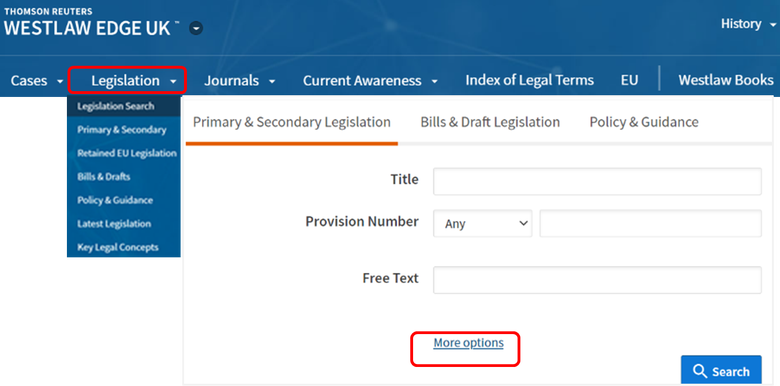
Advanced Search
Select More options to expand the search templates - this enables you to choose whether to restrict your search to law in force, retrieve all superseded provisions, retrieve the law with any prospective amendments, or determine the law on a specific point in time.
The Statutory Definition - in the advanced search template of the Primary & Secondary Legislation tab - enables you to find definitions in Acts and Statutory Instruments. You can search for a definition across all legislation or in conjunction with the Free Text and Title fields. Terms entered in this field will be searched within quotation marks, so connectors cannot be used.
Search rules
Click on Show Terms and Connectors in the top right corner of the search template to see a list of search terms and connectors used on Westlaw searches. Commonly used connectors are: & (search terms in the same document) and or (either search term or both terms). By default, if you enter multiple terms with no connectors, Westlaw UK will automatically insert the AND connector between them. For exact phrases, put double quotation marks around multiple keywords (e.g., “professional negligence”).
Looking at the search results
When you run a search, Westlaw UK will retrieve documents matching your search terms. On the results page, you have several options to Filter your search results by selecting facets (e.g., Search within results, Topic, Jurisdiction, Status, Date, etc.) on the left-hand side of the screen.

Status icons
Status icons underneath the search results indicate that a provision:
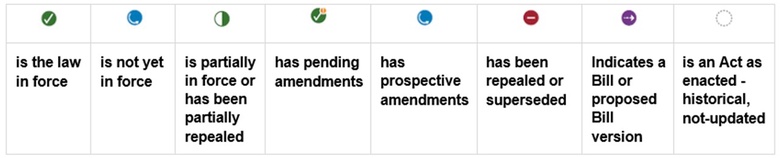
If you are viewing a historic version of legislation, you will see a red no entry icon along with Superseded, indicating that a more recent version is available. If a provision has been repealed or revoked, you will see a red no entry icon along with Repealed.
Click on the title of an act in the search results to see the Arrangement of Act screen. From here, you can select and open individual sections or the whole document.
Use the icons on the right-hand side of the screen to email, print, download the act (or individual sections), or save them in folders, etc.

Browsing
On the Westlaw UK home page, hover over the Legislation tab in the Collections Navigation Bar and select any of the options listed below to browse their contents.
• Primary & Secondary – browse legislation in force in Scotland, Wales, Northern Ireland and the whole of the UK. There is also a dedicated section here for Brexit.
• Retained EU legislation – Any retained legislation that has been amended by either a draft Statutory Instrument or an enacted legislation document has been added to Westlaw UK (amended text has been incorporated into the full text).
• Bills & Drafts
• Policy & Guidance – browse a wide variety of documents relating to Scotland, Wales, Northern Ireland, the UK as well as EU and other international materials.
• Latest Legislation – check to see what legislation has been published recently.
• Key Legal Concepts – browse (or search) a substantial alphabetical list of key concepts in law.
International legislation
In the More resources section of the Westlaw Edge UK home page, select Westlaw International (See image on the right-hand side.)
In a new tab, the International Materials home page will open. The service covers EU, Australia, Canada, U.S. (Federal and State legislation) and other jurisdictions.
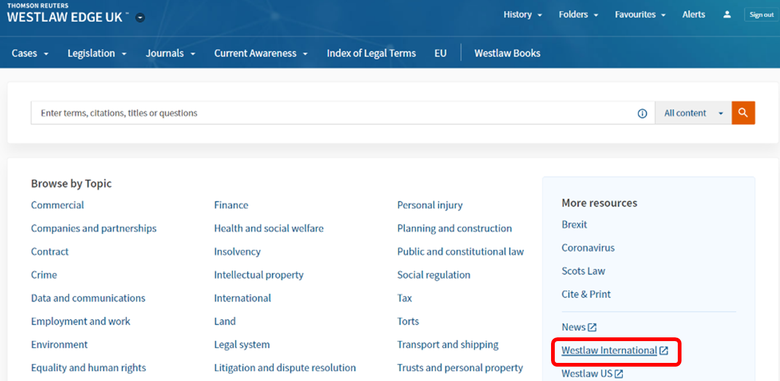
International Materials
You have two options to start your research. First, to find international legislation, you can select Legislation form the Content Types section of the International Materials home page (red rectangle at the bottom of the image below). You can choose from eight different international jurisdictions: Barbados, Canada, Cayman Islands, EU, Hong Kong, and Korea.

Alternatively, you can select International Materials Index, then, in the alphabetical list, click on International Legal Materials (ILM). It contains documents by the American Society of International Law (ASIL).
Enter your search terms in the search box at the top of the screen. Remember to enclose phrases in quotation marks.
United States
To navigate to the U.S. platform, select Home from the top left corner of the International Materials home page, under the Westlaw Classic logo. The next page will display the Browse options with five distinctive tabs to choose from: All Content, Federal Materials, State Materials, Practice Areas and Tools.
Browse statutes
From the All Contents tab, select Statues & Court Rules, then United States Code Annotated to see the table of contents. Or click on the State Materials tab to view a list of states. Choose a state to display the table of contents for the given state’s Statutes and Court Rules.
Search statutes
Search for statutes by typing your search terms into the search box at the top of the Westlaw page [A].
Westlaw will make suggestions for your queries as you type them [B].
Change the search scope by clicking on USCA (United States Code Annotated) [C].
For more precise queries, please follow the link next to the basic search box and go to Advanced search.
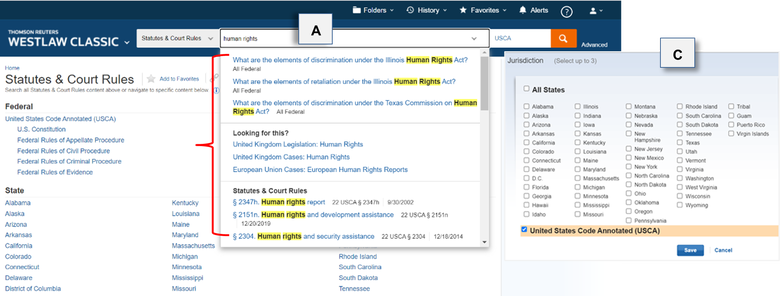
Print, Download and E-mail
When you open any document on Westlaw UK, you will have the options to print it out, save it to your computer (from the download option), or email it to yourself or a colleague. Choose the relevant icon from the vertical menu on the right of the open document and follow the instructions.
There are a number of extra options for printing legislation. From the print options menu, click the Content to Append tab. Here, you can select check boxes from the Other Related Information list to add them to the printout.
Printing the entire Act in PDF (Westlaw UK)
You can print the entire piece of legislation in its consolidated form without page breaks in PDF format. PDF printing can be achieved in the following ways:
• When working with a document, choose the View PDF of Entire Act icon from the vertical menu on the right of the open Acts, Si, or other piece of legislation, and follow the instructions.
• If you are browsing, choose jurisdiction first (UK, Scotland, Wales Northern Ireland) and walk your way through the menu, e.g., Scotland, Scottish Acts, By Title. Click on the PDF icon next to the act’s name.
Signing out
To end your Westlaw Edge UK session, click on Sign out at the top right of the screen.
Help
If you have any problems using Westlaw UK or require further assistance, please visit our Help Desk in Taylor Library or email at library@abdn.ac.uk.
Edited by Ross McClure in September 2023
