Lexis+ UK database (formally known as LexisLibrary) is an important source of full text legal information. It provides access to UK, EU, US, and international case law, legislation, legal journals, as well as UK national and regional newspapers.
Accessing the database, Lexis+ UK
Please, follow the link to Lexis+ UK. On the Primo result page, click on the title of the database in the ‘View Online’ section, and when prompted, log in with your university IT username and password. The first time you access Lexis+ UK, you will see a welcome message, and then you will be asked to enter your name in a form and click on ‘Accept and continue’ to accept the ‘Terms and conditions’. Once you provide your details, you will be set up to start your research in Lexis+ UK.
UK legal journals
Searching for UK full text journals
You have two options to start your search for legal journals:
1. Lexis+ UK Home page
Use the main search box on the Home page of Lexis+ UK. Click on All and select Books & Journals. (See image below.) Enter your search terms (e.g., hydraulic fracturing) in the box and press Enter.
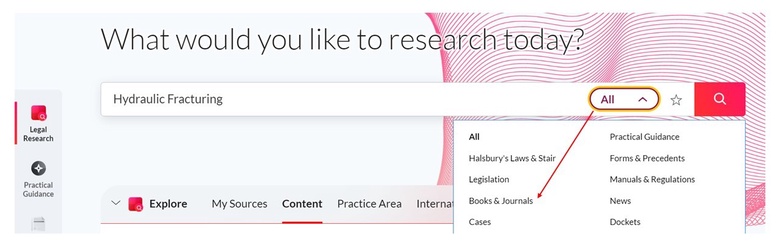
BUT be careful! If you start your search from the Lexis+ UK Home page, your search results will be less specific, as they include more sources, e.g., Halsbury’s Law & Stair, Legislation, Cases, Forms & Precedents. It is because the main search box is for searches across the whole database. Also, remember, although Practical Guidance is appearing in the results list, it is not included in our current subscription, so results in this section only lead to abstracts, summaries, and overviews.
To conduct a more thorough search, please follow the instructions below.
2. Accessing legal journals from the Legal Research tab
By default, Lexis+ UK opens with the Legal Research tab (the first tab on the left-hand side in the image below). In the middle of the screen, you can find four distinctive areas: My Sources, Content, Practice Area and International. Journals can be found within the Books & Journals section of Content. Click on Books & Journals to get access to its search or browse facilities.
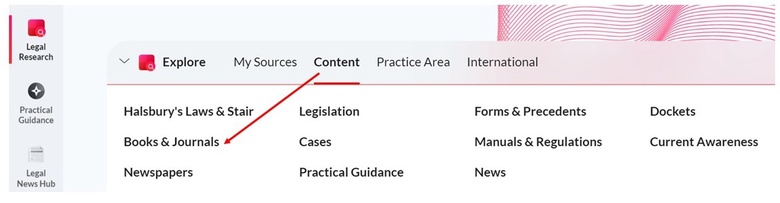
Use the search box on the top of the Journal screen to search for articles on a specific topic. As an example, type the search term hydraulic fracturing in the search box and press Enter.
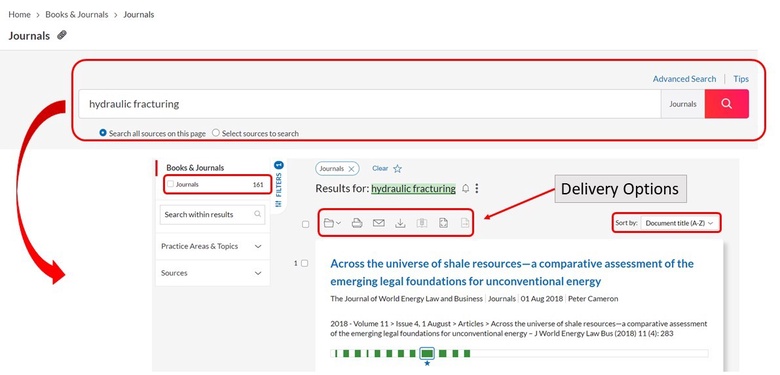
Search results appear in a list view. You have options on this page to narrow down your results. Please, select FILTERS on the left-hand side of the screen (e.g., Practice Areas & Topics and Sources), or use the Search within results box.
Delivery options (Folders, Print, Email, Download) can be found under the search query. Search results are sorted by Document title (A-Z). Click on the arrow in the Sort by box to change it to Document title (Z-A). The green-coloured bar under each search result shows the distribution of your search terms within the document in case you opt for Graphical view.
Regardless of the mode of searching, Advanced Search option is always available for you. On the Lexis+ UK Home page, it is under the main search box. While, on the Journals page, it is above the search box on the top of the screen.
Browsing UK legal journals
Although searching is the most common method of finding journal articles in Lexis+ UK, it is not your only option. From the lower section of the Journals page, you can select a title, e.g., Cambridge Law Journal. Click on the + symbol to find the year/volume/issue you require. Browse the contents and click on the citation of the article, case note, book review or editorial you need to open in full text.
International legal journals
Accessing international journals
Select International from the Legal Research tab to find the available jurisdictions in Lexis+ UK. As you can see in the image below, there is only a limited number of countries listed in International.
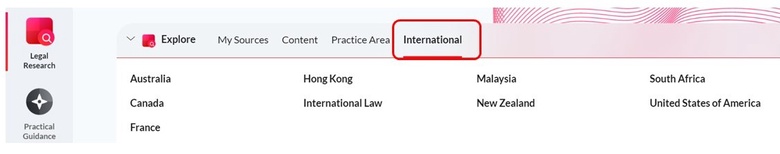
Searching for international journals
Unfortunately, there is no search facility available under the International tab that would allow you to search across all available foreign jurisdiction at the same time. As a result, you need to select a country first before you start your research.
As an example, select a country (e.g., Australia) to find the search and browse facilities for this country in Lexis+ UK. Use the search box on the top of the screen and enter (e.g., hydraulic fracturing) to find legal journal articles on this topic.
Your search will return a mixture of results. On the left-hand side of the screen, you can get access to FILTERS, e.g., AU Cases, AU Statues & Legislation. Among them, you will find AU Secondary Materials. Click on AU Secondary Materials to get access to Journals and Newsletters & Bulletins.
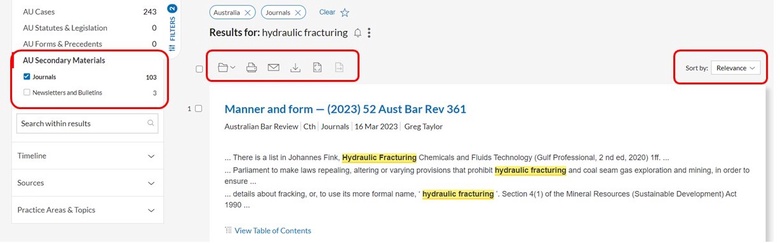
Journals will provide a list of full text journal articles on your chosen topic. On the left-hand side of the screen, Filters offers options to narrow down your results by Timeline, Sources, and Practice Areas & Topics. Alternatively, use the Search within results box for more precise searches.
Delivery options (Folders, Print, Email, Download) can be found under the search query. Search results appear in a list view, and they are sorted by Relevance. Click on the arrow in the Sort by box to change it to Document title (A-Z/Z-A), Content (A-Z/Z-A) or Publication (A-Z/Z-A).
Graphical view is not available in the International tab, but you can choose Full view or Title view (check icons in the top right corner of the page). In Full view, excerpts from the publication will be displayed under the title, and the distribution of your search terms will appear in yellow highlight.
Now, if you want to see what publications other countries have in your chosen subject, you have to select another country and start your search all over again. Please note that titles are listed under jurisdictions according to place of publication.
Browsing international journals
Using Australia as an example again, please check the options under the main search box to find Secondary Materials. Select either All Australia Secondary Materials or All Australia Law Reviews & Journals to see the list of available journal titles.
Please note that there is no browse option for US sources.
Click on a title (e.g., Australian Journal of Family Law) to access its content. Click on the + symbol to find the year/volume/issue you require. Browse the contents and click on the citation of the article, case note, book review or editorial you need to open in full text.
International Law
When browsing for international sources, you might find useful International Law in the International tab. Click on International Law to see the list of journal titles. These are mainly US publications from the American Bar Association or US publishers, but you can also find other e.g., Canadian, UK, or Asian sources on the list.
Help
If you have any problems using Lexis+ UK or require further assistance, please visit our Help Desk in Taylor Library or email at library@abdn.ac.uk.
Last revised by Zita Szabo, August 2023
