Westlaw UK is an online legal information service which provides full text access to UK case law, legislation, legal journals, commentary, and current awareness alerts, as well as Scots Law and EU legal materials.
Accessing the database
Please, follow the link to Westlaw UK. On the Primo result page, click on the title of the database in the ‘View Online’ section, and when prompted, log in with your university IT username and password. The first time you access Westlaw UK, you will see the ‘OnePass First Time Registration Page’ requesting your name and email address. Once you provide your details, you will be set up to use Westlaw UK’s personalisation tools, such as History, Folders, Favourites and Alerts.
Westlaw UK Home page
The first screen that appears is the ‘Westlaw Edge UK’ home page. It offers a search facility covering all sections of the site.
Collections Navigation Bar
The navigation bar appears at the top of the home page and allows you to search by type of material:
Cases, Legislation, Journals, Current Awareness, Index of Legal Terms, EU, and Westlaw Books.

Searching
Enter your keywords into the search box and leave the default setting (All content) to search across all of Westlaw UK. In case you want to search a specific collection, click on All content, and select a Content Type and/or a Topic, as the image shows on the right.
An alternative way to search is to hover your cursor over the first four tabs of the Collections Navigation Bar and select the first option from the drop-down menu (i.e., Cases Search, Legislation Search, Journals Search and Current Awareness Search). This action calls up a customised template which allows you to look at that section in more details. Click on More Options for a collection-specific advanced search facility.

Search tips
Click on the (i) button in the Search box to see a list of search terms and connectors used on Westlaw searches. Commonly used connectors are & (search terms in the same document) and or (either search term or both terms). By default, if you enter multiple terms with no connectors, Westlaw UK will automatically insert the AND connector between them. For exact phrases, put double quotation marks around multiple keywords (e.g., “professional negligence”).
Browsing
The easiest way to start browsing is to select a topic from the Browse by Topic section of the ‘Westlaw Edge UK’ home page.
Alternatively, you can hover over any of the first four tabs in the Collections Navigation Bar and find further options in the drop-down menu. For example, hovering over Cases will display five options: Cases Search, Courts, Dockets, Law Reports, Quantum Reports and Cite & Print. To browse cases, you can click on either Courts or Law Reports. Selecting Courts will display further options, e.g., Jurisdiction (UK, England & Wales, and Scotland), Court Updates, Selected Resources, etc., while clicking on Law Reports presents an alphabetical list of all report series available through Westlaw UK.
Cases
After performing your search and selecting a case, the result page will display a range of information. Our separate library guide on Westlaw UK – Cases will give you detailed explanation about the features of the result page.
One of the major features of the result page is the status icon (see image above). You need to be aware of the meaning of the different icons.
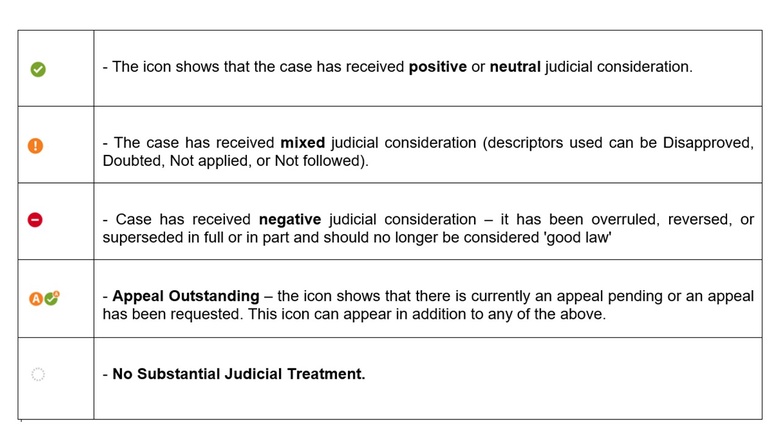
Legislation
Westlaw UK provides access to all legislation from the UK, Scotland, Wales, and Northern Ireland. Select the Legislation tab from the Collections Navigation Bar to start searching or browsing this collection. Please see our library guide on Westlaw UK – Legislation for more information.
Legislation pages, just like cases, use status icons which indicate that a provision:

Journals
Westlaw UK Journals contain thousands of full-text articles and abstracts published by high profile publishers, like Sweet & Maxwell, Oxford University Press, Bloomsbury Publishing and more. Select Journals along the top toolbar to search or browse through the current and archived titles.
For more information follow the guidance of our library guide Westlaw UK – UK and International Journals.
Current Awareness
This service is accessible from the Collections Navigation Bar and enables you to search or browse the latest developments and stay up to date. You can browse by Document Type or by Topic. The Key Dates calendar can be found on the bottom right of the page. The calendar highlights dates for key legal developments.
EU content
EU information is available from the EU tab along the top toolbar. Please remember, EU information is not included when searching from the homepage. Westlaw UK’s EU pages contain primary and secondary legislation, case law, preparatory acts, treaties, information and notices in the Official Journals C Series and national measures.
Books
To browse the alphabetical list of books available through Westlaw, click on the Westlaw Books tab in the Collections Navigation Bar. Titles include all the major legal publications, such as Anton’s Private International Law, Renton and Brown’s Criminal Procedure and Palmer’s Company Law, etc.
To find a specific section in a publication, click on the title and select the section from the Table of Contents. Many of the titles to which we do not subscribe are available in print editions in the Taylor Library and can be found on Primo.
Westlaw UK Personalisation Tools
At the top of every Westlaw UK page, there are some features that allow you to personalise your research experience, such as History, Folders, Favourites and Alerts. Personalisation tools can help you: organise your documents into Folders, save pages as your Favourites for quick access, and display a list of all searches you run and documents you viewed in History. You can also set up Alerts for specific topics.
Print, Download and E-mail
When you open any document on Westlaw UK, you will have the options to print, save to your computer, email it to yourself (or a colleague) or add to your Folders and Favourites.
Signing out
When you finished your work, to end your Westlaw UK session, click on Sign out at the top right of the screen.
Help
If you have any problems using Westlaw UK or require further assistance, please visit our Help Desk in Taylor Library or email at library@abdn.ac.uk.
Edited by Ross McClure in September 2023
