- Toolkit
-
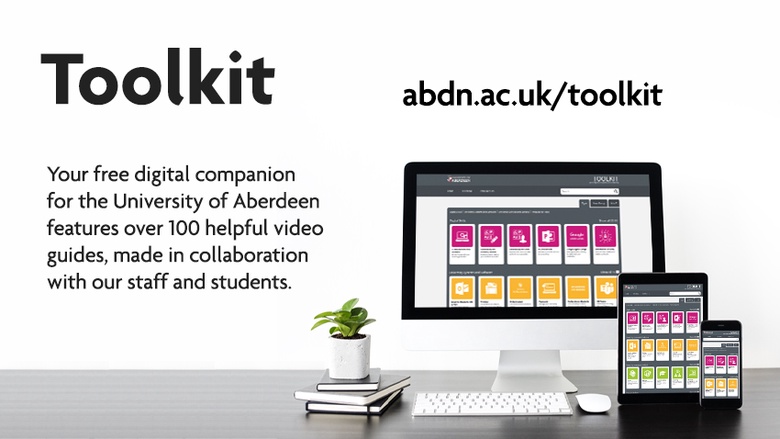
Toolkit is your digital companion for the University of Aberdeen. Learn new digital skills, understand University software, discover useful apps and explore University services. Our resources are for everyone – whether you’re a fresher or fourth year undergraduate, or a taught or research postgraduate.
Accessible anywhere, any time, and on any device, Toolkit’s simple user interface makes it easy for you to find what you’re looking for. So now you can get the help you need, when you need it!
- Workbooks
-
Created especially for you!
A series of workbooks focusing on the core IT skills you will be likely to use during your time at the University of Aberdeen.
Note: These training materials are licensed to the University of Aberdeen. Consequently, access is restricted to University of Aberdeen users only and you will be prompted to login using your normal computer username and password.
General computer use and email

Computing @ Aberdeen
The computing facilities at Aberdeen University
» Download workbook [PDF 737KB]
File management and backups
Learn about managing files and backing up
» Download workbook [PDF 634KB]Microsoft Office 2016
Learn to use MS Word, Excel, PowerPoint and Access.
» Visit our IT Training pages to download workbooks and associated course files.
- Online Learning
-
Register for free online training!

Work in your own time and at a pace that suits you. All you need is an internet connection. There is even a dedicated Percipio App!
You’ll need to register with us first. Find out more about Percipio on our IT Training pages.
- Video Tutorials
-
Visit Toolkit to watch and learn!
PowerPoint for Posters
Learn how to use PowerPoint as an effective tool for creating large posters e.g. A0, A1, A2, etc. Very useful for presenting your research data.
Working with Long Documents
Writing a dissertation or thesis? Make sure you avoid last minute panics by planning ahead and setting up your MS Word document properly from the outset. Our short videos show you how.
- MS Office workshops
-
Brush up your digital skills!
Tutor-led IT training workshops for undergraduate and taught postgraduate students.
Sessions are delivered online or on campus.
Word: Formatting your Dissertation
Learn how to format your dissertation, or any other long document, using Word styles. Topics include:
- Using the Navigation Pane
- Applying Auto Numbering
- Creating a Table of Contents
- Using and Modifying Styles
Interested?
Check the Course Booking System for forthcoming dates and to book online! Login using your username and password (these are the same credentials you use to log into MyAberdeen).
Sessions are hosted by the Digital Skills Team throughout the year.
