Claro
Claro Read Pro is a text to speech software available on all campus PC’s.

All campus PC’s have Assistive Technology software such as Claro – a text help software, MindGenius for mind mapping and Global Auto Correct for spelling. They will also have the full Microsoft Office Suite and the Windows Ease of Access for changing computer settings such as screen brightness or magnification. Assistive Technology also has some licences for more specialised software, please contact the Assistive Technology team for more information.
The Microsoft Office suite is available on all campus PC’s or for download to all staff and students through the university Toolkit webpages. You can download up to five copies to have access across several of your devices. If you prefer, you can use the Office 365 cloud version from any browser. Sign in using your university username and password.
Global Auto Correct is a spelling correction software with 130 subject specific dictionaries. It runs in the background of your computer programmes and analyses your text as you type, correcting as you go. It is available on all campus PC’s, it can also be downloaded onto your own personal device from their website. Please see the university Toolkit page for more information and links.
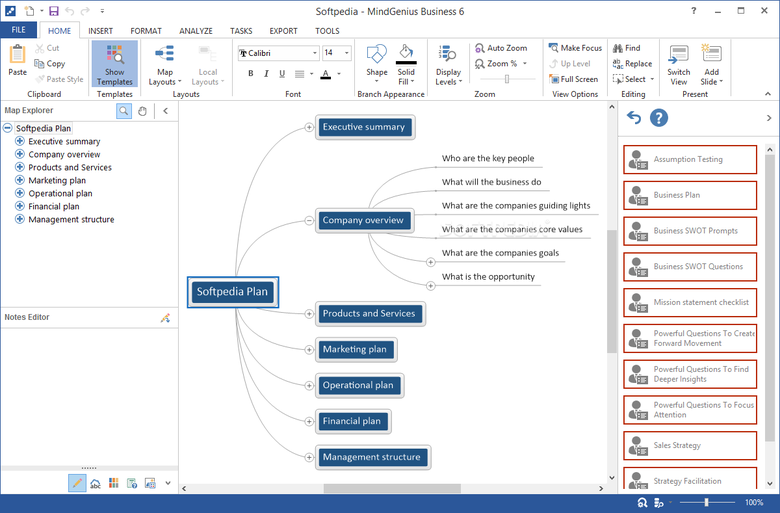
MindGenius is a mind mapping software which can help with planning documents, departments and schedules. It can also be used for traditional mind mapping, exploring ideas or creating concept maps with relationships. It is available on all campus PC’s, it can also be downloaded onto your own personal device from their website. Please see the university Toolkit page for more information and links.
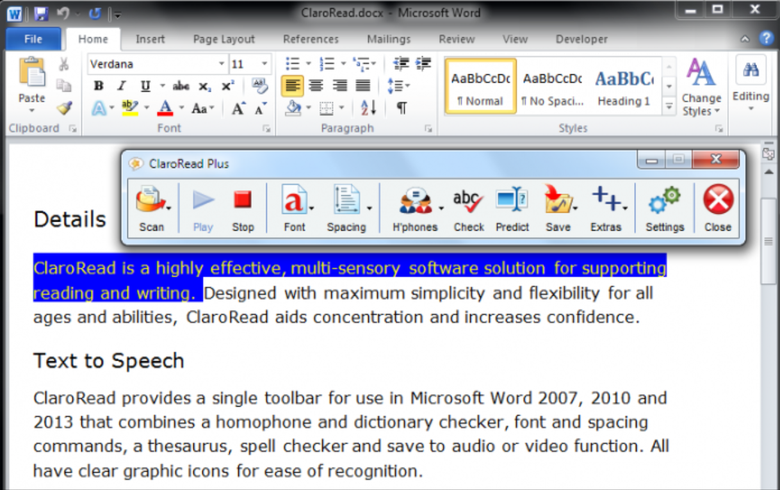
Claro Read is a text to speech software which reads out the text on the screen. It acts as a toolbar which can be used across various text editors and readers. It has the ability to convert inaccessible text documents, creating a new workable document. Claro also has extra features such as a screen ruler and screen tint for visual stress, an auto converter for batch processing documents and the ability to save text as audio. It is available on all campus PC’s. There is a browser extension available for home use, this is a condensed version which can be added to the Microsoft Edge and Google Chrome browsers. Please see the Toolkit page for more information and links.
Assistive Technology has some individual licences available for certain specialised software for people with a disability or learning difference, who are usually waiting for Disability Allowance funding. Students are referred to us from the Disability Services team, please contact them directly for more information.
ABBYY FineReader PDF allows you to create, edit and organise PDF’s. It converts all scanned items into fully accessible documents allowing full editing capabilities. Documents can then be saved or exported in various formats including Word, PDF, HTML and Power Point. The university has ABBYY Finreader pdf Standard edition available in some of the Assistive Technology Booths. Please contact the Assistive Technology team for more information.
Glean is a visual recording software, it allows a person to record live through a browser, edit audio recordings, PowerPoint slides and create interactive notes. For more information contact the Assistive Technology team.
Dragon is a dictation software where commands are spoken through a headset to produce text. It is available in our Edward Wright and MacRobert Assistive Technology Booths. Please see our Hardware page for more information on our Assistive Technology booths or contact the Assistive Technology team.
SuperNova is a software for people who are blind or partially sighted. You can rely on SuperNova to provide exceptional magnification, screen reading and braille support, to enable you to explore your computer screen and read on-screen information. The university has the SuperNova Magnifier and Screen Reader edition available in some of our Assistive Technology Booths. Please see our Hardware page for more information on our Assistive Technology booths or contact the Assistive Technology team for more information.
JAWS is a specialised screen reading software, usually used by people who have a visual impairment or who are blind. Students are referred to us from the Disability Services team, please contact them directly for more information.

Assistive Technology have a specialised software that can be used to produce braille. This software is specifically for people who have a visual impairment and who can read braille. Students are referred to us from the Disability Services team, please contact them directly for more information.