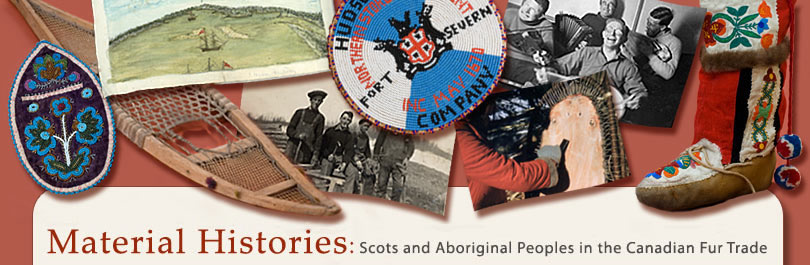Interactive Images using Zoomify™
You can interact with many of the images on this site with the Zoomify™ viewer. Zoomify™ requires the Flash Player to be installed on your computer.
Instructions
- Click on the image to zoom in. Repeated clicks on the image offer a closer view. Please note the image may look a little fuzzy as it loads in. Click on the image and drag your mouse to move left, right, up, or down to view specific details.
- Use the arrows on the navigation bar below the image to zoom in, zoom out, move left, up, down, right, or reload the image to its original size.
- Use your keyboard keys A and Z to zoom in and out and the keyboard arrow keys to move left, right, up, or down.
- Drag the slider, found at the top of the toolbar, to zoom in and out.