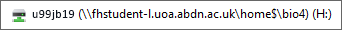File storage on the ‘H drive’ - aka HOME
What is the H drive and why should you use it?
The H drive is your personal area of managed file storage on the University network and is the best place to store your files.
It is fast, reliable, secure, and backed up nightly. Backups are retained for 30 days, but we may be able to restore previous versions of files that you accidentally modified or deleted, or that were otherwise damaged going back two months.
How do you access and use your H drive?
On classroom PCs - access your H drive via This PC on the desktop of any classroom PC you sign into using your University username and password. It appears mapped as drive H: and is labelled with your username (e.g. u99jb19, t99jb19, etc.), as shown below.
On personal devices - use the VDI or SFTP to access your H drive.
Use This PC (or File Explorer) to create or move folders and files on your H drive just as you would on the hard drive of your own laptop/PC. You’ll find user guides about file management and using classroom PCs in the Toolkit at www.abdn.ac.uk/toolkit/systems/classroom-pcs/.